The Financial Report Writer, included with the Executive Series General Ledger module, is a powerful reporting tool for producing financial reports to your specification. Combine financial accounts, statistical accounts, and budgets to produce sophisticated financial statements that can be easily consolidated across multiple companies or multiple funds as needed.
Financial Report Writer – Core Features
- Full drill back support to source documents
- No Third-Party Dependency – The report writer is native to SBT Executive Series and does not depend on any third-party tool
- Template based reporting for easy mix and match report setups
- Easily filter by any business segment, such as company, department, region, cost center, division, or product line
- User defined reporting decimals, with per line override options
- Supports any period range over any number of fiscal years to produce financial reports that span any time period
- Supports current period, year-to-date, year-to-year, actual vs. budgeted financial data, and other variations of reporting
- User Defined Reporting Calendar
- Reporting Currency, with per line override options
- Exchange rate type, with per line override options
- Flexible user defined parameter entry of periods, year(s), quarters, account segment values, and/or budgets
- User defined parameter defaults for quick and easy running of reports
- On-line report storage for quick access to reprint the report
- Create user defined report groups to easily run multiple related financial reports
- Export to PDF, Excel or other formats as needed.
- Email financial reports
- Multi-company / fund accounting enabled to produce consolidated financials
Financial Report Writer – Templates
The template based financial report writer enables you to use the same templates in multiple report definitions. The report definition specifies the column and row templates to use as well as the number of decimal places, the fiscal calendar to report in, and the currency and exchange rate type to use.
Row Templates
Row templates define the rows of your financial report. The row template includes line types for text, account totals, subtotal lines, divide lines, multiply lines, and exchange rate conversions. Account lines can be set to explode out all of the detail accounts that match the line definition. Zero value suppression will prevent zero value lines from displaying. Rows can also be setup to calculate their percentage of another line amount. Accounts can be specified using account class, subclass, reference 1, 2, or 3 as well as account values and wildcards. Creating self maintaining reports is critical and Executive Series has this capability built in.
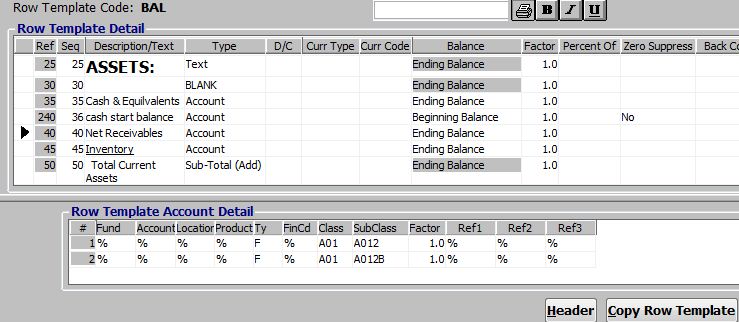
Column Templates
Column templates define the columns of your financial report. The column template definition includes the parameters needed to run your report, amount field definitions, the display columns, and the display column headers.
Using your defined parameters, you specify one or more calculated amount fields to generate over a period range for actual or budget amounts. Each amount field may be limited to any business segment such as company, department, region, product group, etc. or may be set for all.
Use the expression editor to generate a value for the column based on the amount columns or line description. Use the heading editor to create column headers based on either simple text, the entered parameters, or various look up functions.